What do UX and UI actually mean?
UX design refers to the term “user experience design”, while UI stands for “user interface design”. Both elements are crucial to a product and work closely together. But despite their professional relationship, the roles themselves are quite different, referring to very different aspects of the product development process and the design discipline. Before we consider the key differences between UX and UI, let’s first define what each term means individually.
What is UI?
UI design stands for “user interface.” The user interface is the graphical layout of an application. It consists of the buttons users click on, the text they read, the images, sliders, text entry fields, and all the rest of the items the user interacts with. This includes screen layout, transitions, interface animations and every single micro-interaction. Any sort of visual element, interaction, or animation must all be designed.
This job falls to UI designers. They decide what the application is going to look like. They have to choose color schemes and button shapes — the width of lines and the fonts used for text. UI designers create the look and feel of an application’s user interface.
UI designers are graphic designers. They’re concerned with aesthetics. It’s up to them to make sure the application’s interface is attractive, visually-stimulating and themed appropriately to match the purpose and/or personality of the app. And they need to make sure every single visual element feels united, both aesthetically, and in purpose.
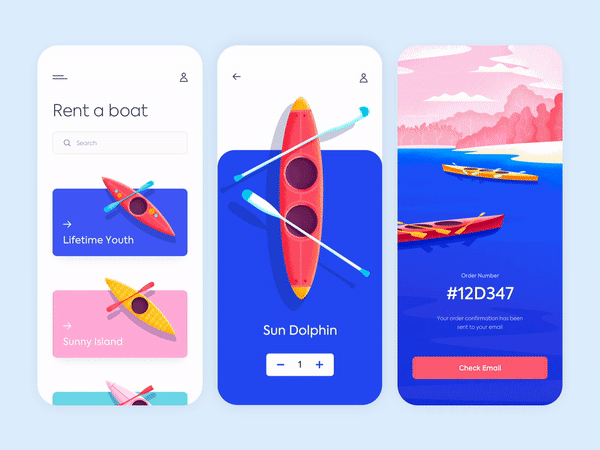
What is UX Design?
“UX” stands for “user experience.” A user’s experience of the app is determined by how they interact with it. Is the experience smooth and intuitive or clunky and confusing? Does navigating the app feel logical or does it feel arbitrary? Does interacting with the app give people the sense that they’re efficiently accomplishing the tasks they set out to achieve or does it feel like a struggle? User experience is determined by how easy or difficult it is to interact with the user interface elements that the UI designers have created.“UX” stands for “user experience.” A user’s experience of the app is determined by how they interact with it. Is the experience smooth and intuitive or clunky and confusing? Does navigating the app feel logical or does it feel arbitrary? Does interacting with the app give people the sense that they’re efficiently accomplishing the tasks they set out to achieve or does it feel like a struggle? User experience is determined by how easy or difficult it is to interact with the user interface elements that the UI designers have created.
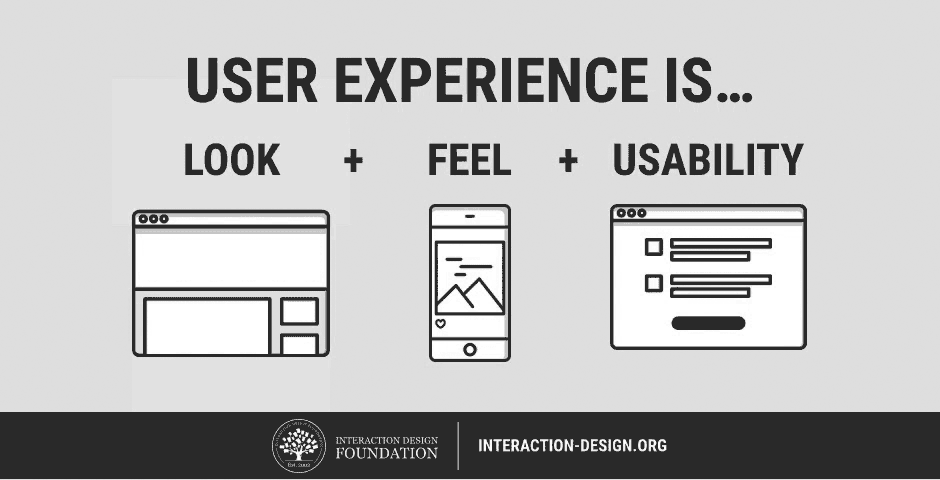
They determine the structure of the interface and the functionality. How it’s organized and how all the parts relate to one another. In short, they design how the interface works. If it works well and feels seamless, the user will have a good experience. But if navigation is complicated or unintuitive, then a lousy user experience is likely. UX designers work to avoid the second scenario.
How they work together?
So a UX designer decides how the user interface works while the UI designer decides how the user interface looks. This is a very collaborative process, and the two design teams tend to work closely together. As the UX team is working out the flow of the app, how all of the buttons navigate you through your tasks, and how the interface efficiently serves up the information user’s need, the UI team is working on how all of these interface elements will appear on screen.
Let’s say at some point in the design process it’s decided that extra buttons need to be added to a given screen. This will change how the buttons will need to be organized and could require changing their shape or size. The UX team would determine the best way to lay out the buttons while the UI teams adapt their designs to fit the new layout. Constant communication and collaboration between UI and UX designers help to assure that the final user interface looks as good as it can, while also operating efficiently and intuitively..
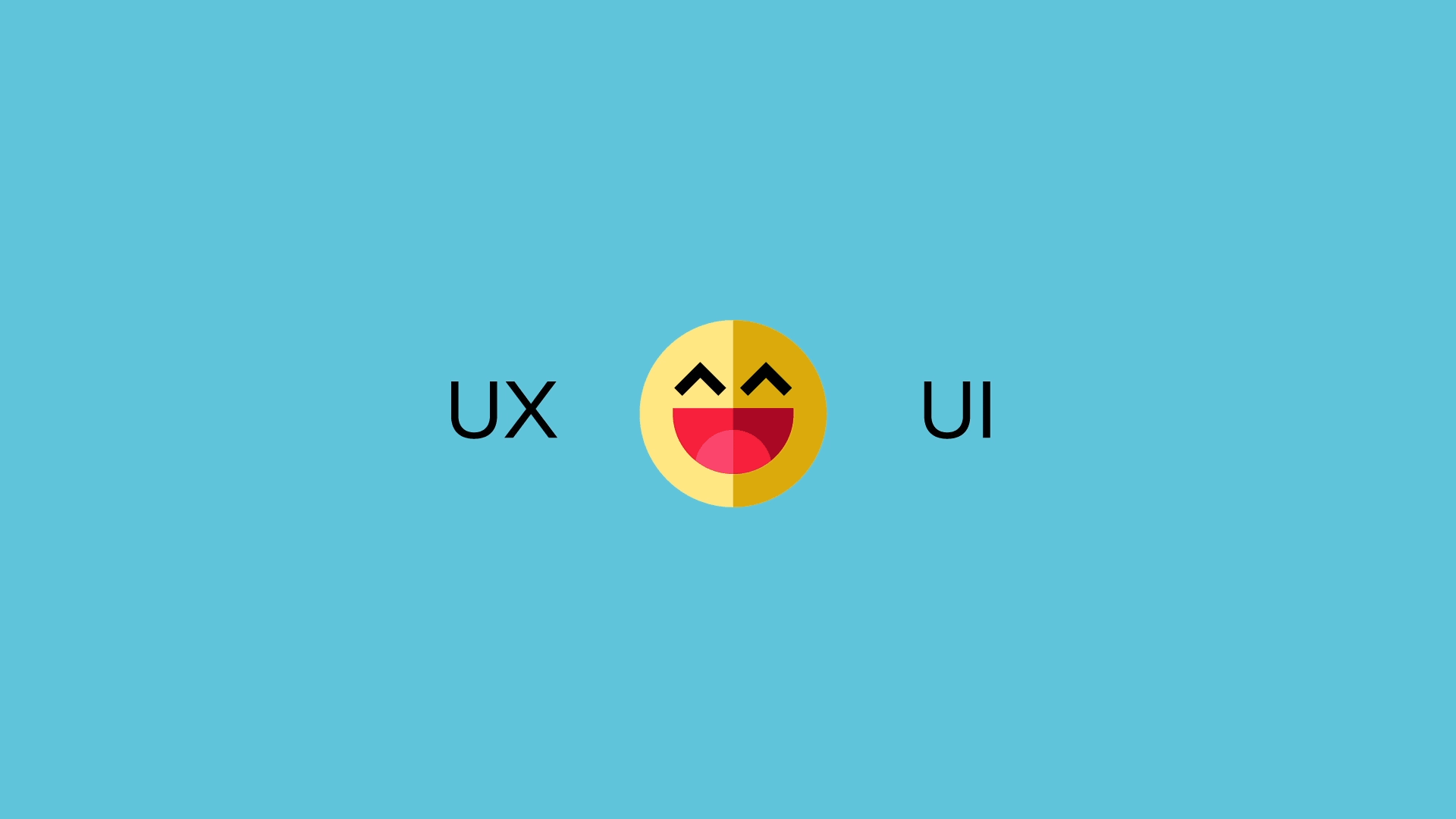
UI design and UX design involve very different skill sets, but they are integral to each other’s success. A beautiful design can’t save an interface that’s clunky and confusing to navigate, and a brilliant, perfectly-appropriate user experience can be sunk by bad visual interface design that makes using the app unpleasant. Both UI and UX designs need to be flawlessly executed and perfectly aligned with pre-existing user expectations to create an excellent user interface/experience. And when those stars align the results can be astounding.
Irish Smith
Lorem ipsum dolor sit amet, consectetur adipisicing elit. Pariatur quidem laborum necessitatibus, ipsam impedit vitae autem, eum officia, fugiat saepe enim sapiente iste iure! Quam voluptas earum impedit necessitatibus, nihil?
Reply
Christine Stewart
Lorem ipsum dolor sit amet, consectetur adipisicing elit. Pariatur quidem laborum necessitatibus, ipsam impedit vitae autem, eum officia, fugiat saepe enim sapiente iste iure! Quam voluptas earum impedit necessitatibus, nihil?
Reply
Chintan Patel
Lorem ipsum dolor sit amet, consectetur adipisicing elit. Pariatur quidem laborum necessitatibus, ipsam impedit vitae autem, eum officia, fugiat saepe enim sapiente iste iure! Quam voluptas earum impedit necessitatibus, nihil?
Reply
John Doe
Lorem ipsum dolor sit amet, consectetur adipisicing elit. Pariatur quidem laborum necessitatibus, ipsam impedit vitae autem, eum officia, fugiat saepe enim sapiente iste iure! Quam voluptas earum impedit necessitatibus, nihil?
Reply
Ben Afflick
Lorem ipsum dolor sit amet, consectetur adipisicing elit. Pariatur quidem laborum necessitatibus, ipsam impedit vitae autem, eum officia, fugiat saepe enim sapiente iste iure! Quam voluptas earum impedit necessitatibus, nihil?
Reply
Jean Doe
Lorem ipsum dolor sit amet, consectetur adipisicing elit. Pariatur quidem laborum necessitatibus, ipsam impedit vitae autem, eum officia, fugiat saepe enim sapiente iste iure! Quam voluptas earum impedit necessitatibus, nihil?
Reply